Editorial Calendar: The Essential Tool for Managing Your Content Strategy
An editorial calendar is an essential tool for effective content strategy management. It’s a planning and anticipation tool that enables you to create a content plan and formalise your editorial strategy. Find out here how to create your own editorial calendar.

Why Do You Actually Need an Editorial Calendar?
What is an Editorial Calendar?
Content production cannot be improvised. Whether it is a content marketing, brand content, or inbound marketing strategy, you need to know in advance what to write, who will handle it, and when to publish it to achieve maximum efficiency This is where the editorial calendar comes in: as a pillar of content marketing, it enables anyone or any business wishing to publish regularly on their website, blog, or social media accounts, to plan their content production in the long term and formalise their editorial strategy. As such, the editorial calendar is an indispensable tool.
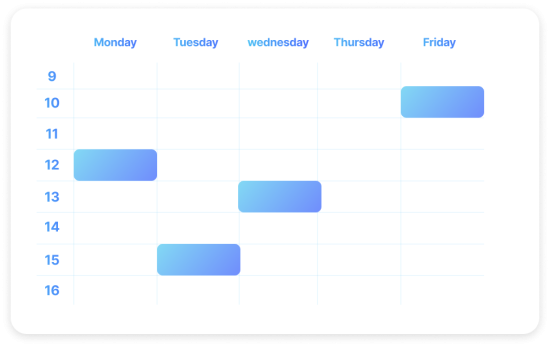
What Does an Editorial Calendar Look Like?
An editorial calendar takes the form of a table, typically created on Excel, Google Sheets, or other tools such as Asana or Notion. It consists of several rows and columns to fill out. Each of its cells provides essential information for the content strategy, intended for the various actors of the editorial project. Indeed, this tool quickly becomes essential if your content marketing strategy includes a large number of people such as project managers, content managers, writers, copywriters, a marketing team, creators, and so on. Each person can refer to it to know precisely what they need to do and when to do it, so that everyone works towards the same goals and in line with the marketing objectives of the company.

Why Create an Editorial Calendar?
What is the real purpose of creating a content calendar?
-
See the big picture
The editorial calendar allows you to step back and get a better view of the content strategy as a whole, ensuring consistency in content production over the long term.
-
Steer your editorial strategy
It helps to ensure that all aspects of the project are aligned with the same objectives and that the editorial line is consistent.
-
Plan the necessary resources
You’ll have a clear view of the resources needed to achieve the objectives of your content strategy over the long term.
-
Anticipate major events
Ideally, content production should align with major events related to the company or current events. Creating an editorial calendar allows you to anticipate these key dates.
-
Allocate tasks effectively
Referring to the editorial calendar, all contributors know what they need to do and can plan their work in advance, without stress.
-
Publish regularly
A calendar allows you to plan content production and adopt a regular publishing frequency, promoting a stable relationship with your readers.
-
Plan your SEO strategy
An editorial calendar allows you to practice “predictive SEO” by anticipating periods of high SEO competition and planning content accordingly.
-
Ensure strategic continuity
Steering your strategy also means ensuring its continuity in the event of changes to your team: a new writer or content manager can easily refer to the editorial calendar.
-
Satisfy your target audience
An effective editorial calendar contributes to building a strong relationship with your target audience and forging a foundation of trust through the regular and consistent production of content.
What should an effective editorial calendar contain?
The essential components of an effective editorial calendar
An editorial calendar is an essential tool for successfully implementing a content strategy, and is unique to each company; yours will be different from that of your competitors or partners (though it may be inspired by them) because it includes elements that are specific to your brand identity, sector, and current affairs. However, every editorial calendar will have roughly the same format, detailing the type of content, the date of publication, the person in charge, the distribution channel, etc, so you can easily use a template for an editorial calendar, created on Excel or Google Sheets for example, and then adapt it to your specific needs.
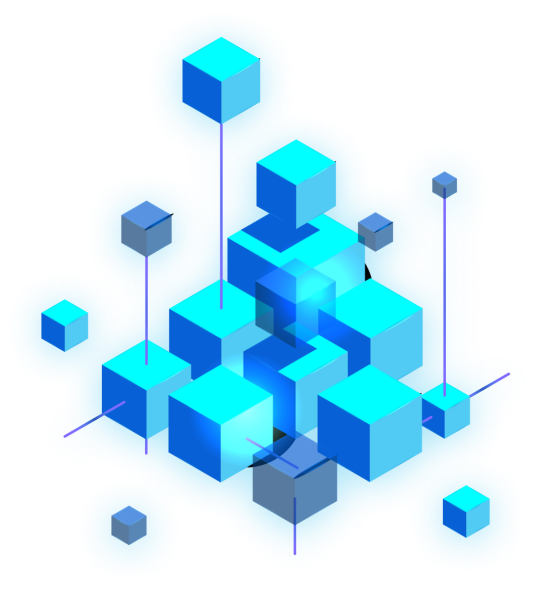
What should your editorial calendar contain?
An editorial calendar takes the form of a table with columns containing certain elements. This should include the following.
-
Type of content
The format of the planned content. Some examples: a blog post, white paper, case study, e-book, guide, category page, product sheet, infographic, Facebook post, Instagram story, etc.
-
Title of content
This title may be temporary, but it allows the content writer to have a clear idea of the subject to be covered and the general approach to that subject.
-
Word count
This decision is based on the type of content, the amount of information to be conveyed, and the competitiveness of the chosen keyword.
-
Current status of content
This column indicates the state of the content at a given moment: to be written, being written, waiting for proofreading, waiting to be published, etc.
-
Target audience for content
Expressed in the form of a marketing persona, it allows the content to be adapted to the needs of that particular target audience.
-
Stage of the buying process
In a content marketing strategy, a piece of content can target a specific stage of the buying process: awareness, consideration or decision.
-
Distribution date
The date chosen for the distribution of the content, based on calendar events, news from the company, or the SEO strategy being followed.
-
Person in charge
Each actor in the content strategy has their assigned part, clearly indicated in the editorial calendar, such as the content manager, writer, proofreader, community manager, etc.
-
SEO keywords
This column indicates the keywords (primary and secondary) to work into the content, and any possible metadata to be inserted (title, meta description, etc.).
-
Distribution platform
Content can be published on a blog, website page, or one or several social media platforms. The distribution platform is decided well in advance.
-
Notes and comments
This section is intended to provide additional information: sources to use, details and links to include in the content, desired structure, etc.
-
Other content ideas
Include a dedicated tab for future content ideas in your editorial calendar, where everyone can share their ideas and suggest topics or themes.
Good to know
It is possible to create an editorial calendar per content type, for example, for a blog, for static website pages, for social media, for a newsletter, etc. This helps clarify the editorial strategy and standardise the production of content across a diverse range of platforms, where the considerations are not always the same.
What is the process to produce your editorial calendar?
Create your editorial calendar step by step
To fill in the columns of your editorial calendar, you need to start by identifying the building blocks of your content strategy.

-
STEP 1
Come up with ideas for content
List ideas for content as part of your marketing strategy. Think about the topics and subjects that are likely to interest your audience based on their needs, and ask your salespeople to report questions frequently asked by customers. You should also keep an eye on current trends, and don’t forget to take a look at what’s already out there!
-
STEP 2
Use various formats
Internet users like variety, so it’s important to diversify your content production by switching up formats: one blog post per week, one video every two weeks, one social media post every day, for example. Remember, the same topic can be presented in several different formats, allowing for increased visibility while capitalising on a high-potential subject.
-
STEP 3
Research keywords to include
As content strategies often have an SEO dimension, your editorial calendar should provide the keywords to work on in each piece of content. Draw up a list of keywords to integrate and plan for primary and secondary phrases. There are a number of tools, both free and paid (Google Keyword Planner, SEMrush…), that can help you identify the right keywords.
-
STEP 4
Organise your publishing calendar
Each content piece must be linked to a distribution date, but how should you choose it? Planning for distribution is very important and must be considered in advance. Classify your content chronologically to determine which should be published first, and assign dates for uploading while respecting any calendar constraints.
-
STEP 5
Anticipate major calendar events
When formalising your calendar, think about listing major events that could relate to your company and are opportunities to publish specific content. Company news (such as internal changes or new product launches), seasonal events (school holidays, Valentine’s Day, Christmas, etc.), and one-off events (sports competitions, world celebrations…) are ideal occasions to post content.
-
STEP 6
Think about the ideal frequency
Publication frequency must be carefully considered in advance based on several considerations, like your industry, your audience’s behaviour, the type of content to be published, etc. For example, blog posts may be published regularly (up to one per day), while premium content should be rarer.
-
STEP 7
Plan your distribution channels
Create a list of your desired distribution channels in advance in order to assign a specific publication medium to each type of content: use a blog for articles and case studies, static website pages for evergreen content, social media for short, dynamic posts (especially videos), email for newsletters, etc.
Creating an editorial calendar: using the right tools
An editorial calendar takes the form of a table, but it can be created using all kinds of tools, with features more or less relevant, depending on your editorial strategy. A simple Excel file may suffice, but it’s a good idea Google Sheets at the very least, to take advantage of the collaborative nature of the platform. Google Calendar also offers a useful complement for scheduling. In addition, a number of online project management tools offer many advantages for creating an editorial calendar, such as Trello, Wrike, or CoSchedule.
Our Commitment
-
Expertise
Since 2010, we have worked with over 2000 clients across 90 countries.
-
Passion
We are a team of passionate, industry-focused individuals who are committed to your success.
-
Performance
We’re committed to implementing a data-driven strategy, making a real impact on your bottom line by providing avenues for growth.
Any questions?
An editorial calendar, also known as a content calendar, is an essential tool for any content marketing strategy as it allows for planning the production of content. Taking the form of a table, the editorial calendar provides information about the type of content to be created, the person in charge, the publication date, the targeted personas, and the chosen medium.
Creating an editorial calendar lets you consolidate all the components of an editorial strategy in one place, making it easier to manage your strategy, mobilise necessary resources, anticipate events, distribute tasks, plan for SEO strategy, ensure a regular publication frequency, and satisfy your audiences.
To create an effective editorial calendar, you need to come up with ideas for content, plan for various formats, identify relevant keywords, organise the schedule for distribution, establish the ideal frequency for uploading content, and select relevant distribution channels.