Google Ads Remarketing: The Complete Guide
To make the most of your advertising budget, implementing a remarketing strategy is no small feat. This marketing technique, known as Google Ads Remarketing, enables you to reach an engaged audience who are ready to make a purchase. In this guide, you’ll find everything you need to know about Remarketing with Google Ads!

Remarketing on Google Ads – How Does It Work?
What is remarketing?
Remarketing, also known as retargeting, is a marketing technique offered by Google that involves targeting individuals who have already visited your website or used your mobile application.
Remarketing Google Ads lets you effortlessly stay in touch with the visitors in your target audience and strengthen brand awareness and recognition. The ultimate goal of remarketing is to encourage users to revisit your site and take a specific action, often making a purchase.
When it comes to implementation, remarketing utilises a specific tracking code that places cookies on the browsers of internet users visiting your site. Subsequently, targeted advertisements are shown to them.


What are Google’s remarketing options?
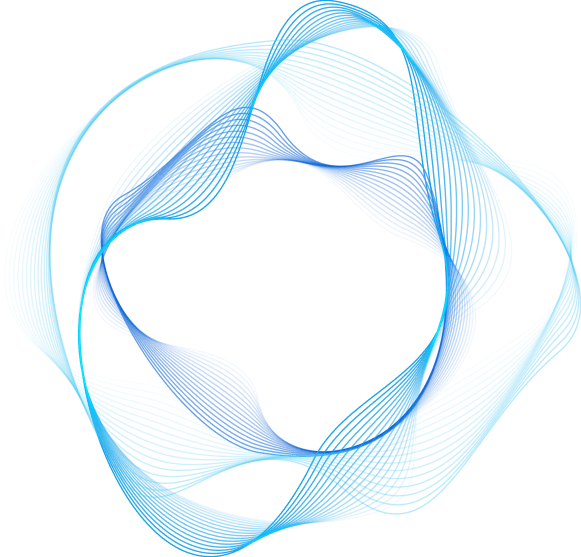
-
Standard remarketing
Display ads are shown to people who have visited your website.
-
Dynamic remarketing
Personalised ads are displayed based on the specific products or services users have viewed.
-
RLSA (Remarketing List for Search Ads)
RLSA isn’t exactly a remarketing technique but uses the remarketing tag to track users and add them to your audience lists. With this type of campaign, you can retarget users after they’ve left your site and performed new keyword-based searches.
-
Video
Easily display ads to users who have interacted with your YouTube videos or advertisements.
-
E-mail lists
If you have a comprehensive email database, you can import it into Google Ads to target those users with specific ads.
How does dynamic remarketing work on Google Ads?
One of the popular options within Remarketing Google Ads is dynamic remarketing. This method involves displaying personalised ads to users based on the specific products or services they’ve viewed on your website.
With Google Ads, remarketing can only be used for campaigns on the Display network and applications. To run dynamic remarketing campaigns, you need to add the global site tag and the dynamic remarketing event snippet to your website. This enables Google to retarget users who have previously visited your site.
The global site tag can be inserted as-is on all pages of your website to activate Google Ads’ basic remarketing features. The event snippet collects data on specific actions related to your products or services. This data is then linked to your feed and used to create personalised dynamic remarketing ads.
Unlike traditional Google Ads campaigns that rely on keywords, remarketing campaigns focus on user actions rather than keywords.


-
96%
of users
leave a website before completing a conversion. -
70%
of retargeted individuals
are inclined to make a purchase. -
77%
of online shopping baskets
are abandoned.
How Remarketing Can Benefit You
Remarketing – The technique for all your needs
With a well-planned Remarketing Google Ads strategy, you can effortlessly enhance your sales and ROI. Before launching your campaigns, it’s important to consider what you expect to achieve. For example, you may want to retarget all website visitors, re-engage those who abandoned their basket, or showcase new offerings to specific customers.
1
2
3
4
5
6
7
8
9
10
11
12
13
14
15
16
~
~
~
~
~
~
// Remove the rule as there is currently
if ($this->rule_exists ($resource_details[‘id’],
$role_details[‘id’])) {
if ($access == false) {
$details[‘access’] = $access;
$this->_sql->delete(‘acl_rules’), $details);
} else {
$this->_sql->update(‘acl_rules’,
array[‘access’ => $access];
}
foreach ($this->rules as $key => $rule) {
if (
}
}
Normal server.js
1/16 ln
The benefits of remarketing
Remarketing Google Ads is widely used because it offers numerous advantages!
-
Brand awareness
Even if a user accidentally clicked on your site, they will remember you after repeatedly seeing your ads.
-
Conversion
Increase your conversion rate and, consequently, your revenue!
-
Branding
By consistently displaying your brand, products, and services, you remain at the forefront of users’ minds.
-
Precise targeting
With multiple lists, you can specifically target a particular audience with a personalised message.
-
ROI
Remarketing campaigns often have a lower cost of acquisition compared to traditional campaigns on the Display network.
-
Customer loyalty
Foster a connection with your customers, encourage them to leave reviews, offer them special promotional codes, or introduce them to new products!
-
26%
Remarketing increases the percentage of users
returning to the site and completing their orders by 26% -
46%
On mobile devices
remarketing generates a click-through rate exceeding 46% -
37%
Retargeting boasts a
37% lower CPC (Cost Per Click).
The Fundamentals for an Effective Remarketing Google Ads Strategy
Boost your ROI with remarketing campaigns
Remarketing Google Ads allows you to reach a pre-qualified audience. The individuals who see your ads have already shown an interest in your products or brand. With advertising becoming increasingly prevalent, you need to capture their attention!
With the right ad, the potential for conversion is higher compared to a new visitor. Remarketing gives you the opportunity to convert users who didn’t complete the purchase process and also to foster customer loyalty.
Depending on your objectives, you can offer different ads to tailor your communication to your target audience.


How to launch your Remarketing Google Ads strategy

-
Step 1
Assess your current conversion rate
Do you already have remarketing campaigns in place? What strategies are you using? If you already have a remarketing strategy, consider requesting an audit of your campaigns from an agency. They will evaluate the relevance of your ads and provide valuable recommendations. If you haven’t yet utilised this technique, now is the time to think about it and define your objectives: increasing brand awareness, generating more sales, or reducing basket abandonment.
-
Step 2
Prepare for remarketing
A small technical aspect requires placing a dedicated remarketing tag on your website. Depending on the events you want to target, you also need to define them. They will ensure that the relevant individuals are placed on the appropriate lists.
-
Step 3
Define your audience
Remarketing offers broad possibilities. You can run a broad campaign or target specific audiences. Therefore, it’s crucial to conduct precise audience research to determine specific lists. For each list, you need to establish specific criteria (e.g., adding a product to the basket, basket abandonment).
-
Step 4
Create your campaigns
Through Remarketing Google Ads, you can create your ad group as well as your ads. Your visuals and text should be personalised for each audience. In particular, your text should be adapted to the context of remarketing.
-
Step 5
Test!
To achieve the best results and maximise your ROAS, it’s essential to find the most effective ads. Don’t hesitate to propose multiple images and various headlines, and then evaluate their performance to identify the best-performing ones.
Remarketing:
Should You Use Google Ads or Facebook Ads?
Remarketing Google Ads
- Installation of code + event snippet
- Various ad placement options
- Wider reach
- Integration of an e-mail list
- Impacted by third-party cookie deprecation
- More cost-effective
VS
Remarketing Facebook Ads
- Pixel installation
- Limited ad placement options
- Reach restricted to social media users
- Potential for lower CPC
- Creation of lookalike audiences
- Integration of an e-mail list
- Tracking impacted by iOS 14
-
96%
of users
leave a website before completing a conversion. -
70%
of retargeted individuals
are inclined to make a purchase. -
77%
of online shopping baskets
are abandoned.
Our Commitment
-
Expertise
Since 2010, we have worked with over 2000 clients across 90 countries.
-
Passion
We are a team of passionate, industry-focused individuals who are committed to your success.
-
Performance
We’re committed to implementing a data-driven strategy, making a real impact on your bottom line by providing avenues for growth.
Any questions?
To kickstart your first Remarketing Google Ads campaigns, you’ll first need an account. Next, you’ll need to handle the technical side of things to enable Google to track visitors on your website and define specific target audiences.
Once you’ve thought through your objectives, you can proceed to creating your campaigns directly within Google Ads. This involves setting up various remarketing lists, such as website visitors, mobile app users, customer email addresses, and YouTube users.
Lastly, just like with a regular campaign, you’ll need to provide visuals, and text, and allocate a budget!
Google Ads and Facebook Ads are two distinct advertising platforms. The term “remarketing” is commonly associated with Google, while Facebook Ads is referred to as “retargeting.”
The disparities between these platforms primarily lie in their target audiences. Google offers a considerably broader reach compared to Facebook. When it comes to targeting options, Google allows you to narrow down based on keywords, as well as interests and demographic criteria. Facebook, however, does not provide keyword-based targeting.
Google is typically preferred for promoting specific products as users often conduct searches with specific keywords to find what they’re looking for. On the other hand, Facebook offers a greater opportunity to ignite desire and capture the attention of potential customers.
In your advertising strategy, particularly for retargeting purposes, both platforms complement each other effectively.
Implementing a remarketing strategy involves several specific steps. Firstly, you need to establish your objectives, such as enhancing brand awareness, generating leads, or improving conversion rates. The objectives may vary depending on your business. Next, you must define and create your target audiences using Google Ads. This step enables you to segment users effectively. Subsequently, you can proceed to create your campaign by selecting the desired objectives, campaign type, budget, and start and end dates, as well as creating compelling ads.