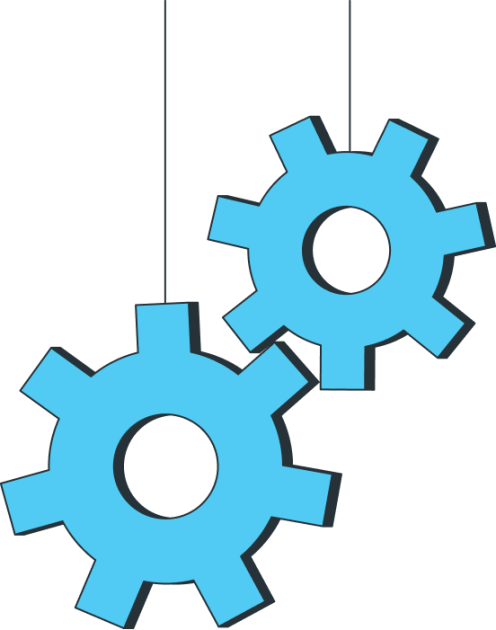All digital roads lead to marketing. The rise of the Internet has gone hand in hand with the development of several powerful options at the disposal of brands and companies looking to boost customer acquisition. Such is the case for paid indexing (SEA), whose most widely used – and certainly mightiest – embodiment is none other than Google Ads, formerly known as Google AdWords.
Advertising with the number one search engine makes it possible to launch sponsored links campaigns on the SERP as well as on any platform that belongs to the Google network. If you haven’t heard about Search Engine Marketing (SEM), it’s high time you were in the know! What is Google Ads? How does it work? Let’s find out.
What is Google Ads?
Google Ads is Google’s marketing platform. Launched in 2003, it was designed to allow anyone to launch and manage advertising campaigns in real time, targeting specific keywords. Long called “Google AdWords”, the advertising solution changed its name in 2018 to adopt the more demure designation, “Google Ads”. It was given a new visual identity at the same time.

The programme, as the name suggests, makes it possible to create ads on Google, that will mainly be displayed on the search result page (SERP) in the form of sponsored links. These may also appear on platforms associated with the search engine (see below). The principle is quite straightforward: the ads are displayed when Internet users formulate queries that are relevant to the advertiser or to the products or services they offer. By clicking on the links, the users are sent to the advertisers’ websites or to pages designed to facilitate conversion (landing page experience).
The links that come from Search Engine Advertising (SEA) are almost identical to so called “organic” links, which derive from Search Engine Optimization (SEO). The structure is always similar: URL, title in blue, description, and potentially, meta data. The only two elements to look at in order to tell them apart are:
- Where they are placed (above and below organic results).
- The « ad » mention that precedes them.
This similarity between both types of links is the result of a well-thought-out evolution. Up until 2013, Google AdWords links could be identified through their coloured background and title in bold characters. Since then, every modification – such as grouping all the links on the left-hand side of the SERP – has contributed to making their form closer to that of organic links. This resulted in some confusion among Internet users: only 40% of users know how to tell a Google Ads link apart from an organic one (Varn, 2019).
To conclude this brief introduction, here are a few figures:
- Over 80% of businesses use Google Ads for their CPC (Cost Per Click or Pay Per Click PPC) campaigns.
- Internet users are four times more likely to click on sponsored links on Google than they are on any other advertising platform.
- Users who visit a website after having clicked on a Google Ads link are twice as likely to complete a purchase than others.
- Google Ads campaigns boast an average ROI of 8 to 1 (€8 earned for every euro invested).
(Source: websiterating.com)
What are the benefits of using Google Ads?
While the success of Google AdWords, and later Google Ads advertising campaigns has been undeniable, it is undoubtedly because of all the benefits they offer for advertisers. The first and most compelling of all is of course the almighty power of the search engine itself. Google remains the undefeated leader of its market, totalling 85.55% of its market shares in January 2022, far ahead of Bing (7.61%), Yahoo! (2.85%), and Baidu (0.59%) (Statista). This immense popularity plays a huge role in the visibility of the ads, since sponsored links are likely to get clicked on by a very high number of Internet users.
Yet what makes the whole strength of Google Ads as such is targeting – an all-essential notion for advertising campaigns. As a matter of fact, one of the specificities of paid links is the highly qualified traffic they generate. This is because when an Internet user decides to click on an ad, it means that they are interested in the company, the product, or the service in question. And it just so happens that to ensure quality traffic, one must target their ads – or more specifically their keywords – based on the needs and intents of Internet users. When it comes to that, Google Ads offers numerous and relevant targeting options: language, location, demographics, areas of interest, type of device, etc.
Another major advantage Google Ads has over the competition is how accessible it is. This tool is known for being especially straightforward and flexible:
- campaigns can be scaled to accommodate any budget (you can use AdWords for just a few euros per day),
- advertisers only pay when an Internet user actually clicks on their link (which is the very principle of Cost Per Click, even though it is possible to opt for a different billing method),
- links point to the pages of your choice,
- ads are live in less than 24 hours.
To make life even easier for advertisers, Google gives you the option to automatise your campaigns and to let bids be handled for you once you have set a maximum budget (for example, no more than 10 euros per sale). This makes the tool accessible to every type of business, from SMEs all the way to large corporations, which can use it to create very beneficial paid links.
And last, but not least, Google Ads lets you monitor your campaigns very closely through Google Analytics. Targeted keywords, number of clicks, cost per click, ROI calculation, remarketing efficiency… Multiple statistics are put at the disposal of advertisers to help them assess the users’ behaviour and measure the performance of their campaigns.
How does Google Ads work?
To understand the many benefits of Google Ads perfectly, one must delve deeper into the ins and outs of AdWords campaigns.
To create ads, you first need to meet one simple prerequisite: having a website with at least one landing page and/or a Google My Business page. Since the aim is to generate traffic through these ads, it does mean all that traffic has to go somewhere!
DISPLAYING ADS ON GOOGLE
Actually, there isn’t just one single type of AdWords campaign, with links displayed exclusively on the SERP. Google Ads allows you to distribute your ads on two distinct networks:
- The search network, which includes the traditional SERP, Google Maps, and the Google Shopping service.
- The Display network, which combines the platforms that belong to the search engine (such as YouTube and the Gmail messaging service) and partner websites. In that case, ads can take on different forms depending on the network where they are shown: text, banners, video ads, messages displayed under the “Promotions tab” in Gmail, etc.
PURCHASING KEYWORDS AND THE BIDDING SYSTEM
On Google Ads, ads are positioned on pre-defined keywords. On the search network, it’s all quite simple: the ad comes up when the selected keyword is typed by an Internet user. On the Display network, it’s a little different: the ad is placed near content that corresponds to the keyword (for example a video that addresses the same topic, or a website on the same subject).
Keywords are bought through a bidding system. When creating a campaign, the advertiser sets a bid for the ad, which is to say that they determine the maximum price they are willing to pay to show their ad on the keyword in question. Naturally, the more popular a keyword is, the more money you need to pay to get it. It can range from a few cents all the way to several dozen euros. Buying a very competitive keyword such as “insurance”, “hotel”, or “travel”, for instance, can thus become quite expensive.
However, the advertiser doesn’t pay this price until their goal is met. This goal is set when creating the Google Ads campaign:
- With Cost Per Click (CPC or PPC), the advertiser only pays when a user clicks on the ad.
- With Cost Per Mille (CPM, or cost per thousand impressions), the advertiser pays every time their ads has been displayed one thousand times. The Display network has its own variant of this system, vCPM.
- With Cost Per View (CPV), the advertiser pays when their video ad is viewed on the Display network or on YouTube.
- With Cost Per Acquisition, or Cost Per Action (CPA), the advertiser pays when an Internet user performs a certain action (subscribing to a newsletter, creating an account, downloading a document, purchasing a product, etc.).
Whatever the goal and the bidding process, it is essential to set a maximum budget that you don’t want to exceed.
GOOGLE ADS ADVERT RANKING
How does Google rank the ads on its platforms? This is done by assigning a value called “Ad Rank” to every ad. Several factors affect the value of an ad:
- The maximum price you are willing to pay (per click, per thousand impressions, per view, etc.).
- The context in which the user performs their search (location, type of device, keywords used, other ads competing with your own, etc.).
- The Quality Score, which is itself determined from:
- How well the keyword performs compared to the expected click-through rate
- The relevance of the targeted page compared to the ad and/or/keyword
- The targeted page’s loading speed
What one needs to understand is that the cost of a keyword can vary based on the quality score assigned by Google. The search engine always puts user experience first, meaning that it is willing to lower the cost of a click if the ad corresponds to the user’s intent. As a result, a high-quality advert which is relevant to the targeted page and useful to the Internet user not only allows the advertiser to improve their conversion rate but also lowers the acquisition cost.
How to implement a Google Ads campaign?
Now that you are perfectly clear on all the ins and outs of the former Google AdWords, let’s take a look at the main steps to follow if you want to launch your very first campaign.
SET YOUR OBJECTIVES
Here’s an established classic of marketing strategies: you don’t move a single muscle until you’ve defined your objectives. Google Ads is no exception. Some goals include:
- Increasing your popularity (making your brand/company more visible on the web).
- Boosting the number of qualifier visitors on your site to stimulate your conversion rate (and generate more revenue, for instance).
- Raising awareness about a one-time event (for example, the launch of a product or service) at just the right moment.
- Strengthening your brand’s transmedia presence (boosting its visibility across the various channels you use, online and offline, by positioning yourself on the name of the brand).
SELECT THE PAGES ASSOCIATED WITH YOUR ADVERTS
Your ads on Google need to direct users to specific pages: your website’s static pages, landing pages, product pages, Google My Business page, etc. The first thing to do is therefore to create or optimise the pages in question, keeping in mind that the Quality Score of an ad is highly dependent on the quality of the destination page, as well as its relevance to the selected keyword.
In essence, it is pointless to try and trick Internet users by sending them to a page that doesn’t match the link on which they clicked: this would increase your bounce rate AND your acquisition cost.
TARGET THE RIGHT KEYWORDS FOR YOUR ADS
In the context of Google Ads campaigns, the choice of keywords is decisive. You should predominantly target the terms Internet users type in Google’s search bar when looking up information about your activity, or to find your company, your products, or your services.
Targeting offers several “keyword matching options” which define just how closely the query typed by the user resembles the terms bought for an advertising campaign:
- Exact match: The advert shows exclusively on searches that are similar to the keyword, including synonymous expressions. This type of matching is highly precise.
- Phrase match: The advert shows on searches that include the meaning of the keyword. This offers a medium level of precision.
- Broad match: The ad shows on searches that relate to the selected keyword, even if they don’t contain any of the exact search terms. This offers a vague level of matching, which is therefore very open.
It is also possible to exclude keywords, which allows you to prevent an ad from showing whenever the user types a specific word (or group of words). This can prove especially useful if you want to ban certain interpretations or intents that could direct your prospects inadequately.
A good technique consists in launching a first campaign with very precise keywords, and then broadening your horizons as you start to master the tool (and broad queries) better and better.
SET YOUR MAXIMUM BUDGET BASED ON YOUR OBJECTIVES
On Google Ads, the notion of budget is essential. You need to set your limits to make sure that your campaign will remain profitable. Thus, Google will never go over your upper limit, regardless of what your objectives are. On the other hand, you will get to pay less if the total cost remains below your maximum budget.
To that end, you first need to assess the average cost based on your objectives, as well as the daily investment you should expect. Of course, it all depends on the billing option you have selected: cost per click, cost per thousand impressions, etc.
CHOOSE YOUR TYPE OF GOOGLE ADS CAMPAIGN
The type of campaign determines where your future adverts will be shown. As we discussed above, there are two main options to choose from: the search network and the Display network. However, in actual fact, each network can be divided into several sub-categories: Video (for the broadcasting of video adverts on YouTube), Shopping (for the placement of product descriptions under the dedicated tab in the SERP), Discovery (for the placement of ads within online feeds), Google Partner Sites, etc.
Explanations about the various campaigns may be found on this page.
MONITOR THE PERFORMANCE OF YOUR CAMPAIGN
Once you have launched your Google Ads campaign, it is essential to monitor its progress and to analyse its performance. For this, you can rely on Google Analytics. Just focus on the indicators that you find most relevant to your situation:
- traffic generated,
- click-through rate,
- quality score,
- conversion rate,
- cost per conversion,
- return on investment,
- etc.
The goal is to identify the most relevant ads and to assess the profitability of your campaign. Based on your observations, you can modify your campaign in real time to maximise its efficiency and optimise your acquisition cost. Google Ads advertising is a powerful tool to leverage for customer acquisition. With that said, taking full advantage of your AdWords campaigns does imply that you should master every aspect of the solution, carry out regular tests, fine-tune your strategy as you go… and use paid ads to supplement other actions, such as SEO, to build a more effective, far-reaching strategy!