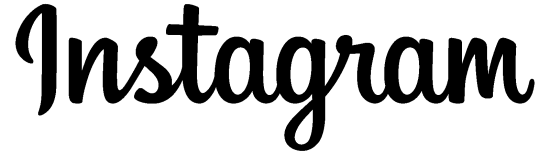Instagram Stories:
Your guide to creating captivating stories
The Stories format is highly popular on Instagram. Find out how to create engaging and effective Instagram Stories for your audience!

How do Insta Stories work?
What are Insta Stories?
“Insta Stories” are short pieces of content, such as a photo or video, in a vertical format, with a limited lifespan. They consist of a series of brief pieces of content that accumulate over 24 hours, allowing you to add to your Story, making it more comprehensive before the content disappears.
There are options to add text, filters, stickers, emojis, or even music, which offers many ways to customise your creation. Originally invented by Snapchat, this format was adopted by Instagram in 2016 and has been hugely successful. In fact, every day, 500 million subscribers use Stories on Instagram, which is twice the number of users on Snapchat.
How do users see Insta Stories?
To create a successful Instagram story for marketing purposes, it’s important to understand how users view this content. Instagram stories are separate from the feed and are displayed at the top of the screen in a dedicated carousel. Users simply tap on the profile photo they’re interested in to view the Insta Story in full-screen mode.
From there, they can tap on the screen to access other content included in the same story or swipe right to view the next story. (It’s worth noting that if they don’t interact with the story, the content and stories will automatically play one after another.) The visibility of the story depends on the creator’s account settings: a private account will only share the story with its followers, while a public account will share it with all users. The display order isn’t based on chronological order but instead reflects user behaviour.

Why create an Insta Story?
Because Stories are very popular, businesses have a lot to gain by integrating them into their social media strategy. But that’s not the only reason to create an Insta Story, as this format offers many other benefits.
-
High Visibility
With 500 million users glued to Stories every day on Instagram, a large potential audience awaits.
-
Improved Reach
When you post Insta Stories, your followers are notified. To target your audiences, you can also add a hashtag or geotag the publication.
-
Simple to Create
Creating Insta Stories requires little effort. And due to the short lifespan of the format, creators feel more free to experiment.
-
A Pleasing Format
Thanks to its simplicity, Insta Stories are less formal than other professional publications, making them more enjoyable to consume.
-
Mobile Experience
The Story format is perfectly adapted to a mobile user experience (full screen, swipe, etc.). Users are more encouraged to view such content.
-
High engagement
Since Stories don’t appear in users’ feeds, they actively choose to view them, demonstrating a high level of engagement.
-
Numerous features
Stories offer a wealth of customisation options, such as filters, drawing tools, text, music, and more.
-
Potential to experiment
With less exposure than other types of posts, stories allow for more experimentation and the testing of new ideas. When engagement is high, they can be reposted with ease.
-
Qualified traffic
By adding internal or external links, users can direct traffic towards products or specific landing pages for the purpose of conversion.
-
New customers
Strategic use of Insta Stories can reach potential new customers (provided the account is set to public).
-
Loyal customers
Using Stories helps strengthen the connection with existing customers through original, creative, and engaging content.
-
A sense of exclusivity
The limited lifespan of Insta Stories can play on the Fear Of Missing Out (FOMO) and create a feeling of exclusivity.
Good to know
If your Insta Stories do better than expected, you can always make them permanent with the “Instagram Highlights” option: it will then be added to your profile permanently and can be viewed by anyone until you decide to delete it.
-
500M
Users
are active on Stories every day -
70%
of Instagram users
watch Stories every day -
86,6%
of Instagram users
publish Insta Stories
How to create Insta Stories
It’s very simple to create Insta Stories. This feature was designed to be user-friendly, making it easy for anyone to create and post Stories with intuitive controls. To get started, all you need is a smartphone with the Instagram app installed (you cannot create Stories on a computer, but you can watch them on one). But it’s not just about posting any Story – the key is to offer your followers engaging, original content that serves a marketing purpose. To achieve this, you’ll want to explore the various customisation options available through Instagram and experiment with what works best for your brand.
What steps are involved in creating an Insta Story?

-
Open the app,
then click the “+” button in the top menu bar. Choose “Story” from the list of options.
-
Click on the camera icon
to take a photo or video from scratch or select one from your gallery.
-
On the display screen,
tap once on the white circle to take a photo, or hold your finger on it to record a video (the video will record for as long as you hold your finger there, for a maximum of 15 seconds)
-
Before or after
you’ve created your content, scroll through the different options available at your leisure.
-
Choose “Your Story”
to share your content with users for public content, or select “Close Friends” to share it with specific accounts (you can create and edit this list using the arrow on the right). You can also exit the interface at any time without publishing and save your Story for later.
Adding a link to your Stories
Instagram enables users to add a link to their Stories in order to direct them to a product or an external landing page outside the app. This feature is relatively new, replacing the “swipe up” option which was previously only available to accounts with at least 10,000 followers. Once you’ve created your Insta Story, simply navigate to the stickers section (via the dedicated button on the top right of the screen), select the “link” sticker and insert the URL and accompanying text (as a call to action).
It’s also possible to add an external link to your account bio and change it as often as needed, depending. Think carefully about the page you want your link to point to, whether it’s your website homepage, a form, a product page, a blog post, and so on.
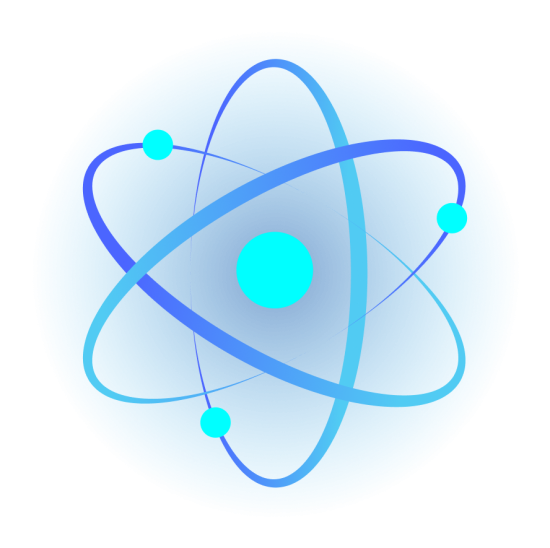
The “Live” function
You may have noticed the “Live” option available among the features accessible when creating your content. As the name suggests, this option allows you to broadcast Stories live, with a maximum duration of one minute, in which your subscribers can participate by leaving real-time comments.
To use this function, tap on the “+” button, and create your content by selecting “Live” among the options. You can then publish it as an Instagram Story so that users can access it whenever they want. Remember to configure the subscribers that you want to notify of the live broadcast!
A few tips for planning and creating Insta Stories
Insta Stories may disappear after 24 hours, but that doesn’t mean you can’t plan your content in advance!
-
Plan your Story
Create your Insta Stories with the same care and attention you would any other content: consider the theme, subject, flow, goal, target audience, etc.
-
Schedule your Stories
Treat your Insta Stories like a series of episodes and schedule their release accordingly. This will build anticipation among your followers.
-
Tease your followers
Generate curiosity among your followers before publishing your Stories to ensure they’re present during a launch (especially in “Live” mode).
-
50%
of influencer marketing strategies
use Instagram Stories -
3,85%
The average reach
of Insta Stories -
1/3
of the most-viewed Stories
are created by brands
Customise your Instagram Story
Why customise your Instagram Story?
As you know, the success of a social media post depends on the engagement it generates. When posting content, a brand should aim to capture attention, evoke emotions, and ultimately encourage users to interact. With the competition being so tough, it’s important to rely on creative, original, and attractive content. Customising your Insta Stories is one way to stand out and produce the expected reactions among your audience. The app offers many customisation options.

What are the customisation options?
A “simple” Insta Story (a photo or video without any visual effects, stickers, or text) runs the risk of appearing dull to your followers. Here are some customisation options to help make your content more engaging:

-
STEP 1
Create a photo collage
The “Layout” button (on the left side of the Story creation screen) allows you to build your own photo collage. Choose your grid template (up to 6 locations) and add your desired photos, then validate and apply various effects. Instagram also offers the option to create a creative collage by selecting the “camera” sticker once the image or video has been created.
-
STEP 2
Add a text box
The “Aa” button (on the left side of the creation screen or at the top once you’ve validated the content) offers a whole series of writing options. You can choose a typographic font, change its colour or the background colour, animate the text (depending on the chosen font), change its size or location, rotate it, etc.
-
STEP 3
Add original filters
This is one of the most popular options on Instagram: filters. They are accessible in several ways: to the left of the record button or, once the Story has been created, via the “Effects” button or by swiping left or right (to access classic filters). If you like a filter used by another account, you can use it by tapping on the filter name.
-
STEP 4
Create a Boomerang effect
The “Infinity” symbol (on the left side of the creation screen) leads to a fascinating visual feature where you can create a short clip that loops continuously, transforming an everyday gesture into an engaging performance. You can then modify the clip with options like slow motion, duo, echo, and more.
-
STEP 5
Take multiple photos in succession
The “Multi-Capture” button (on the left side of the creation screen) allows you to take a series of photos, up to a maximum of 8 images. Each image can then be edited and customised independently before being published all together. This is an interesting option for creating more varied Insta Stories and promoting engagement.
-
STEP 6
Make a Story permanent
Though not technically a customisation option, if your Insta Stories are successful or generate engagement, you can choose to make them permanent so that they don’t disappear after 24 hours. To do this, simply add it to your “Highlights”. It will then appear below your bio and can be modified at any time.
Stickers:
a distinctive feature
The “Stickers” feature, accessible via the “Smiley” button once you’ve created your Story, deserves a special mention all on its own due to the countless possibilities it offers. For instance, the “Location” sticker enables you to add a place to your Story, making it easier for your content to appear in users’ feeds when they search for a specific geographic location. Other stickers let you tag other Instagram accounts (“Mention”), ask questions, run polls, add GIFs, include music clips, create quizzes, add links, highlight products (linked to a product page on the app), and, of course, insert hashtags to direct users to other relevant posts. Moreover, the app offers a number of stickers based on current events.
-
70%
of Instagram users
are below the age of 25 -
36%
of Stories
created by businesses are product-related -
2,5
the average number
of Stories posted by brands each week
Our Commitment
-
Expertise
Since 2010, we have worked with over 2000 clients across 90 countries.
-
Passion
We are a team of passionate, industry-focused individuals who are committed to your success.
-
Performance
We’re committed to implementing a data-driven strategy, making a real impact on your bottom line by providing avenues for growth.
Any questions?
Because this format is incredibly popular among Instagram users. In fact, half of the platform’s 1 billion subscribers use Stories on a daily basis. By creating an Insta Story, a brand can reach a wide audience with fresh and original content, increase engagement, expand the reach of regular posts, and generate qualified traffic to its web pages. For e-commerce businesses, the ability to showcase products and link to corresponding pages is an especially big advantage.
Creating an effective Insta Story is a straightforward process. Simply tap the “+” button on the app and select “Stories” from the options provided. From there, capture or choose the desired photo or video from your gallery, and publish the Story. To make it more impactful (attractive, engaging, etc.), explore the various customisation options offered by the app, including filters, stickers, text overlays, visual effects, and more.
Unlike regular posts, Insta Stories are ephemeral, which means they remain visible for only 24 hours before disappearing (although it’s possible to make them permanent). This short lifespan gives them a more spontaneous and informal character, making it a perfect platform to showcase creativity, evoke strong emotions, and increase engagement.