Internal Linking: How to Manage Your Internal Links
Despite often being overlooked, internal linking is an essential aspect of SEO. Here are some effective strategies for linking the pages of your website.
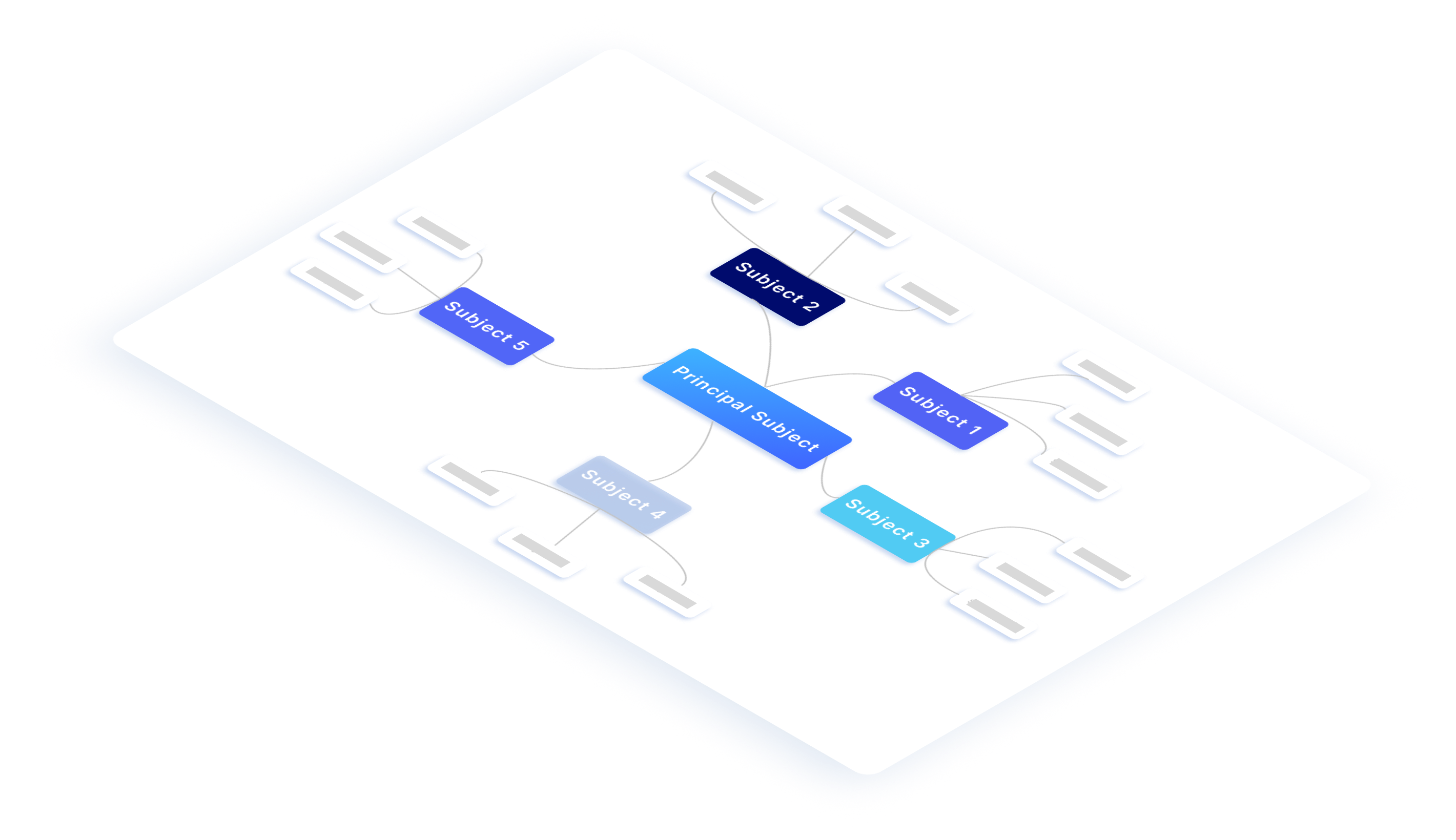
What is Internal Linking?
Internal linking:
What does it mean?
“Linking” refers to the network of connections within a given context, typically involving how different locations within the same area are interconnected by various routes and modes of transport. In the context of a website, “internal linking” refers to how its pages are connected through embedded hypertext links. It involves creating a network of “internal links” within the website itself, as opposed to outbound links (present on the site but pointing to external pages) and external links (found on third-party sites). This network defines the website’s architecture and serves two main purposes: enhancing user navigation and improving search engines’ understanding of the site’s structure and topics covered.
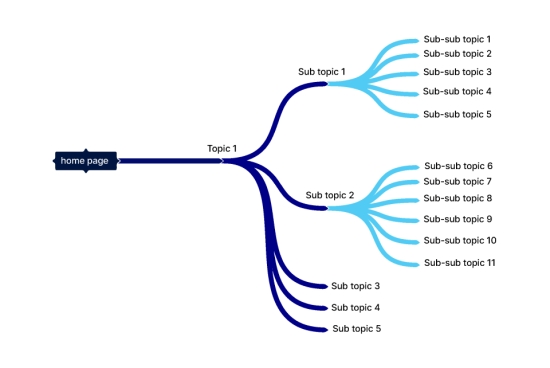
Links and anchors: the key components of internal linking
Internal linking relies on two fundamental components: links and anchors.
-
Links
These HTML tags are used to connect pages. They can be contextual, placed within the textual content of a page such as a title, subtitle, or text block, providing informative value. Alternatively, they can be structural, integrated into the page’s structure, such as in the header, footer, or breadcrumb, and repeated throughout the site.
-
Anchors
Anchors refer to the text associated with a link, typically displayed in blue and underlined by default in CMS platforms. The anchor text should be relevant to the destination page’s topic.
Different types of anchor text can be used, including exact matches (the main keyword of the targeted page), partial matches (variants of the keyword), branded terms (brand names), naked URLs (direct URLs to the targeted page), or generic terms (such as “click here” or “learn more”).
What are the main principles of internal linking?
The methodology of internal linking is governed by several key principles.
-
Same domain
Internal linking is restricted to pages within the same domain. This means that pages from the main site can be linked to those on the blog, and so on.
-
Quantity and quality
Internal linking is guided by the principles of quantity (the maximum number of links a page should have) and quality (positioning within the page, anchor text, etc.).
-
The three-click rule
Irrespective of the site’s structure, every page should be reachable within a maximum of three clicks from the homepage, thanks to effective internal linking.
-
Maximum number of links
It’s advisable to link a limited number of pages together, preferably no more than five, while ensuring thematic relevance.
-
Thoughtful integration of internal links
Careful consideration should be given to how links are integrated into the page, whether within the content or the structure.
-
Hierarchy of internal links
As a general practice, the most important link is usually placed at the beginning of the text (within the first third), with other links appearing further down the page.
Internal linking vs. External netlinking
Internal linking
- On-site SEO
- Links between pages within the same domain
- Targeted towards users and search engine crawlers
- Complete control over internal linking, related to the website’s structure
VS
External netlinking
- Off-site SEO
- Links placed on external sites that point to the pages of the site being optimised
- To leverage the authority of the sites where the links are published
- Relies on third-party sites (link acquisitions, sponsored content, etc.)
Why connect pages within the same site?
Internal linking: An essential component of webmarketing
Considering Google’s emphasis on external links, there is a tendency to focus on a deliberate linkbuilding strategy. However, internal linking plays a crucial role in any web marketing strategy, offering benefits beyond visibility and traffic from an SEO perspective. A well-implemented internal linking strategy goes beyond attracting users to a website; it enhances user experience, facilitates information access, and boosts conversion rates. Contrary to popular belief, internal linking is not solely a tool for improving search rankings; its advantages are far-reaching.
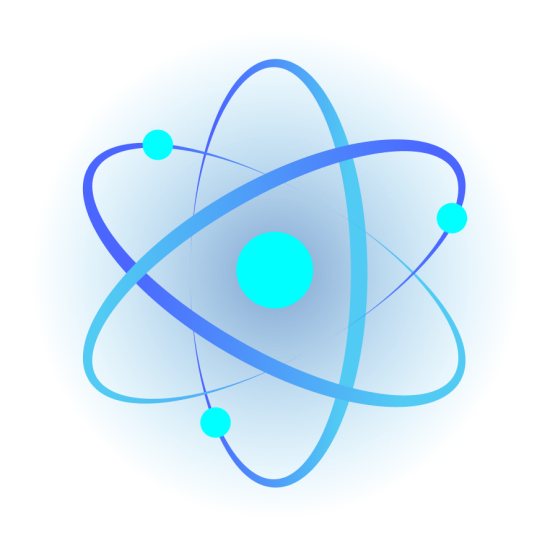
What are the advantages of a robust internal linking structure?
What are the practical benefits of optimising the internal linking of your website?

-
1.
Improved navigation
A strong internal linking structure enhances user navigation, acting as the backbone of a site’s architecture. Users can seamlessly move from one page to another, easily finding the information they seek and discovering additional relevant content. Streamlined navigation is a cornerstone of user experience, which in turn positively impacts SEO.
-
2.
Controlled traffic flow
Similar to other on-site SEO techniques, internal linking provides the advantage of being fully within the control of the webmaster or the responsible expert. This enables the creation of tailored navigation paths that effectively guide users towards the most relevant and conversion-focused pages. It also facilitates access to deeper pages that are often less frequently visited.
-
3.
Increased user engagement
A website with interconnected pages contributes to greater user engagement, as users navigate effortlessly between various pieces of content. The benefits include significantly reduced bounce rates (as users explore multiple pages) and increased user retention, page views, and session durations. These positive signals are highly valued by search engines.
-
4.
Conversion optimisation
By effectively guiding users and creating optimised navigation paths, internal linking improves conversion rates. This can be achieved by creating seamless transitions between informational pages and conversion-oriented pages. For instance, inserting a link in a service page that directs users to a quotation request form. The more value we provide to users, the more their interest is piqued.
-
5.
Optimising search engine rankings
A well-thought-out internal linking structure enhances the crawlability of search engine robots. This has positive effects, including optimised indexing, improved understanding of the topics covered by targeted pages (thanks to link anchors), and ultimately, better positioning of pages in search results. Additionally, consider that pages inaccessible to robots cannot appear in the SERP.
-
6.
Distributing link juice
“Link juice” is a crucial concept in SEO, referring to how authority (PageRank) flows from one page to another through links. Carefully executed internal linking allows for the strategic distribution of link juice, highlighting the most important pages on a website. This information primarily benefits crawler robots.
Good to know
When is the best time to work on internal linking? Ideally, it should be done during the website’s creation or redesign. A revision of the architecture also presents an opportunity to rethink link distribution. In any case, consider entrusting this task to a specialist!
How to create internal linking on a website
Prerequisites: audit the existing structure and organise your site
Which pages should be interconnected? Where and how should the links be positioned? How do you determine your priorities? To address these questions, you need to define your requirements first.
Begin by conducting an audit of the internal linking on your site. This will enable you to evaluate the number of links received by each page, identify any redirects and broken links, and identify areas for optimisation.
Next, consider the desired structure for your website. Create a diagram that incorporates the existing pages and those that need to be created, and establish logical links between them, including links from the homepage. The purpose of this exercise is to have a practical tool for planning your entire internal linking strategy.

Identify the most important pages to link
Are you familiar with the concept of “crawl budget”? Given the vast number of pages on the web, search engine robots allocate a specific amount of time for crawling each site. Optimising this crawl budget is crucial. But how can you achieve that? By prioritising internal linking towards the strategic pages of your site, ensuring that they are properly indexed. This requires sorting and defining the priority pages (such as service pages, product listings, guides, landing pages, etc.) to be linked. Consider their commercial potential, existing traffic, your objectives, and competition when making these decisions.
Contextualise the links
The “context” of a link encompasses two aspects: its placement within the page and its semantic environment. Placement refers to both the type of link (structural or contextual) and its location within the text, whether it’s inserted in the introduction or the body, above or below the fold, and so on. The semantic environment relates to the text “surrounding” the link, which search engine robots pay special attention to. It allows them to understand the meaning of the link and contextualise the page it directs to. In terms of SEO, it is preferable to place an internal link within a paragraph that discusses a topic related to the destination page.
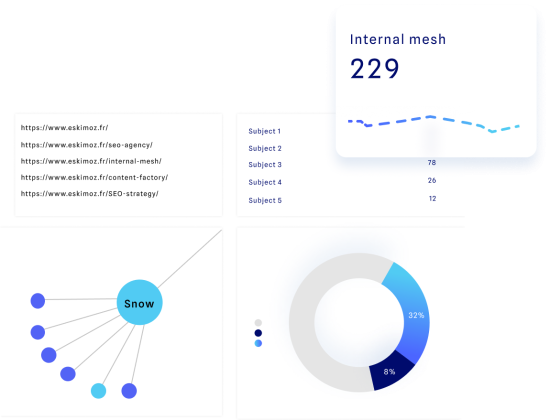
Define internal linking while considering “link juice”
The concept of “link juice” is crucial in SEO… but it can be quite complex. “Juice” refers to the authority that flows from one page to another through links, whether they are internal or external. This authority, known as PageRank in Google’s terminology, is transferred from the source page to the target page via hyperlinks. To grasp the idea, imagine a bottle filled with orange juice, with holes punctured and connected to other bottles. Each bottle receives a portion of the juice based on the total number of bottles. For instance, if page A is linked to page B, it will pass on all of its link juice. If it is linked to pages B and C, it will divide its link juice equally between the two. If it’s linked to pages B, C, and D, each page will receive a third of the link juice. The goal is to strategically structure your internal linking so that the authority from highly popular pages is effectively distributed to the pages that need it the most.
Which internal linking strategy should you use?
Different approaches to internal linking
The internal linking of a website is closely tied to its structure: the links are established based on how the pages are organised and the desired user journeys. Each internal linking strategy depends on the intended structure. It can be linear (where all content is linked to the homepage), hierarchical (using a tree-like structure with branches representing different levels of depth and logical connections), or network-based (allowing any page to be accessed from any other). However, the most effective structure for SEO purposes is the silo architecture. This involves creating multiple thematic categories that are independent of each other, within which pages are arranged in levels. To implement this internal linking strategy, which is suitable for sites with a large number of pages, semantic cocoons are used.


Semantic cocoons: what are they?
The concept behind semantic cocoons is straightforward: creating categories of content that are semantically related in order to maximise the authority of each piece of content and improve the visibility of specific pages in search engine results. This method is based on the silo architecture, where different site themes are isolated in separate silos. In this approach, internal linking involves connecting pages within the same category and using different levels of depth: the pillar page (referred to as the “mother”) links to intermediate pages (the “daughters”), which in turn link to final pages (the “granddaughters”). Additionally, pages at the same level (the “sisters”) are interconnected, forming a robust network of links. This enables users to navigate between related content within a specific theme and access all the information they are interested in.
How to create a semantic cocoon
The semantic cocoon technique serves as an excellent internal linking scheme for websites with a large number of pages. Here’s how to implement it.

-
Step 1
Identify relevant key queries
Each semantic cocoon consists of multiple pages, and each page should focus on a specific query. The first step is to identify the relevant queries, starting from general keywords and progressing to more specific long-tail phrases. Utilise tools like SEMrush, Ubersuggest, or Answer the Public to explore the topics searched by users in your industry.
-
Step 2
Build a silo structure
Based on the queries, establish the site’s architecture by defining a silo for each category. For instance, an optician might have two silos: “glasses” and “contact lenses.” Develop different levels of depth by associating them with increasingly intricate keywords, aiming to attract qualified traffic to the deeper pages. For example, level 1 could be “glasses,” level 2 “frames,” and level 3 “selecting materials,” “shape and style,” “full-rim frames,” “semi-rimless frames,” “pricing,” etc.
-
Step 3
Plan the placement of links
In a semantic cluster, each page should be interconnected with one or more others, including pages at higher or lower levels, pages at the same level but on different topics, as well as practical guides, help pages, product listings, etc. For instance, the level 2 page “frames” should be linked to pages at the same level such as “lenses” and “eye conditions,” the level 1 page “glasses,” several level 3 pages, and the frame catalogue within the “shop” section of the site.
-
Step 4
Optimise each page within the semantic cocoon
Finally, optimise each page in the semantic cocoon by focusing not only on the primary target keyword but also by contextualising internal links. Establish a hierarchical placement strategy, positioning links to higher-level pages at the top of the content, links to pages at the same level in the middle of the text, and links to lower-level pages at the bottom of the page. Ensure that the anchor text used in the links is thematically relevant to the targeted pages.
Understand semantic cocoons and how to implement one
Any questions?
Internal linking is a network of links that enables seamless navigation between pages within the same website. This network follows the website’s architecture, connecting pages that are related either by category or by their position in the navigation flow. It plays a vital role in SEO and enhancing the user experience.
Optimising the internal linking of a website offers two significant benefits. Firstly, it improves user navigation by facilitating easy movement between pages and helping users find the information they seek. As a result, users stay engaged longer and are more likely to convert. Secondly, it optimises the indexing process for search engines, assisting them in understanding the website’s content themes and effectively distributing the authority of popular pages.
To create an effective internal linking structure, start by auditing your content and existing links. Then, carefully consider the desired structure for your website. It is crucial to identify the most important pages for internal linking, as they will receive priority from search engine crawlers. Next, strategically place the links within the pages based on your chosen structure, taking into account the distribution of “link juice” among different pages.